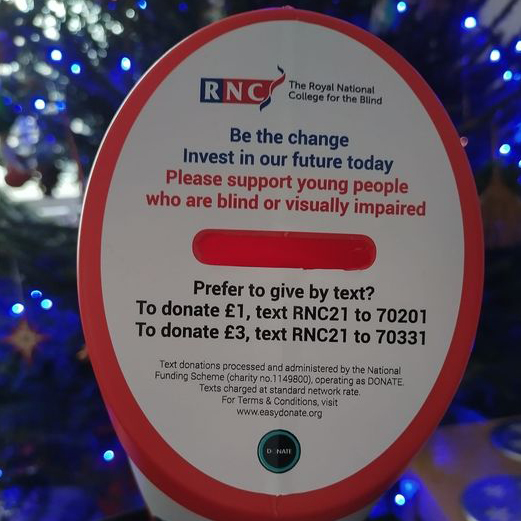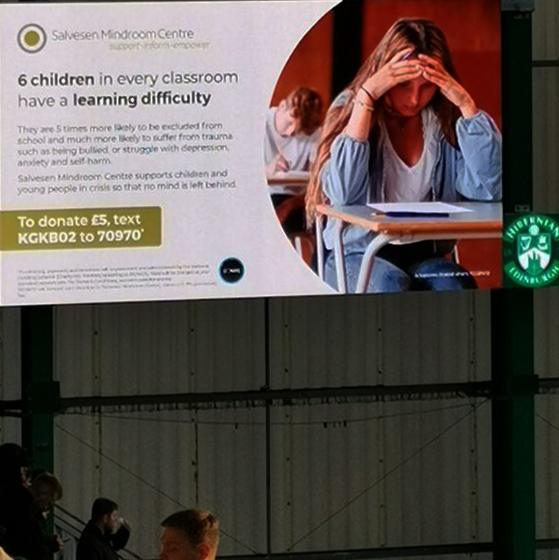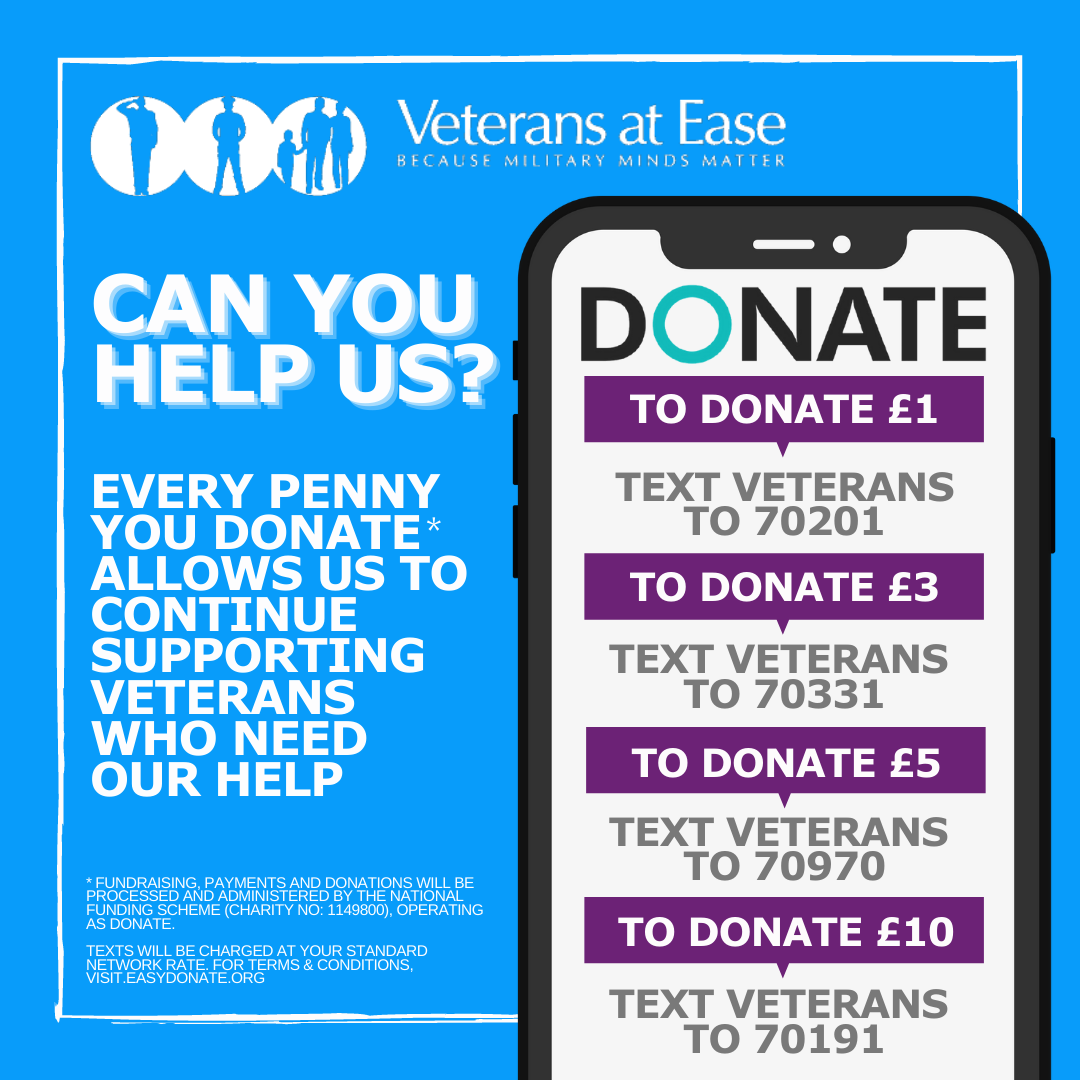Our guide to promoting your Campaigns, Causes and Fundraising Events
You’ve decided on the objectives, your goals, asked colleagues for their views and sought to understand your supporters and how they like to support your cause. Now your latest campaign or event is ready to be launched.
Our digital fundraising tools and advice will help you maximise your campaigns.
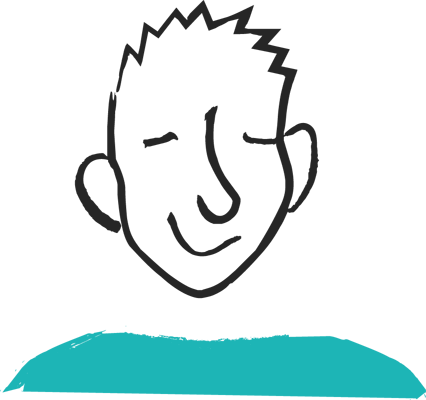
DONATE™ Tools
- Download and use our logos and mandatory information. Including these on your campaign materials can increase trust in the donation process. These can be found below.
- Our Blog and Case studies demonstrate the different ways our other charitable partners have used us and the outcomes. Lots of advice, tips and tricks for using DONATE™ to make your campaign a success.
- Our social media channels Twitter or Facebook are a great source of inspiration on how to promote your DONATE™ campaign and events. Keep us in the loop and we’ll share your campaign or event across our social media channels to help build audiences and awareness of your cause.
Your Tools
- Create visually engaging social media posts, posters and communication materials. We recommend Canva as it is designed for any skill level to use, it is quick and easy to get started. However there are other cloud based graphics site you can use.
- Tweet and post regularly, talk about objectives and goals, celebrate donations and thank supporters. Include location sign-ins for a more local audience . Create an event to build buzz and set reminders and send invites.
- Encourage employees, volunteers and Trustees to place donation links in their email footers.
- Promote your campaign or events in your regular newsletters. QR codes and Text code do very well here.
- Communicate to your teams; front-of-house, volunteers, trustees and supporters etc. Ensure they understand the campaign or event and how DONATE® works. Use them to guide people through the process and ask for support.
Mandatory Legal Copy and Logos
Instructions for use
Under the terms of your DONATE® Affiliation Agreement, you are required to include the mandatory copy on any marketing, advertising or promotion of DONATE® digital fundraising tools. Therefore all promotion of fundraising activities must always include:
- the donation amount
- Mandatory Legal Copy
- the DONATE® logo
Donation Amount
The donation amount should STAND OUT from any other information and should be situated proximate to the call to action (keyword and number). This applies for both online and offline communications.
A statement must accompany every Text donation request along the lines of:
‘Text will cost your donation amount + standard network message charge.’
Mandatory Legal Copy
The Mandatory Legal Copy explains the cost of the service and therefore must be communicated to your donors and supporters in all requests for Text and Web donations. You must meet the following requirements:
The Mandatory Legal Copy should be within a separated paragraph of text.
Mandatory Legal Copy should not be the smallest text on the page, and should be easily legible and not require close scrutiny
Mandatory Legal Copy must be repeated wherever a call to action is repeated. For instance, If a donor is able to scroll down a webpage and see a call to action with a keyword which is alongside other terms/information about the service, the cost of the service must be repeated
There are 2 styles of DONATE® logo in 2 colourways which should be suitable for the majority of applications. In addition, there are 2 versions of mandatory copy in 2 file formats which should be suitable for most applications.
Logos
There are 2 styles of DONATE® logo in 2 colourways which should be suitable for the majority of applications. In addition, there are 2 versions of mandatory copy in 2 file formats which should be suitable for most applications.
Low Res for Digital use.
- Scalable png files for use in digital applications
- All logos for digital use are set to RGB colour profile
- Each logo has a transparent background
- The ® must always be visible with the DONATE logo
High Res for Print.
- Jpeg files for printed applications
- All logos for digital use are set to CMYK colour profile
- The ® must always be visible with the DONATE logo
- All backgrounds should be removed from the DONATE® logos.
Download our Logos
Examples of Campaign promotion