Tips and FAQs about DONATE™
More about DONATE™
What is the National Funding Scheme (NFS)? 
National Funding Scheme is a registered charity (charity no: 1149800 and SC045106) set up in March 2013 with the clear objective to enable any organisation with a charitable purpose to fundraise using digital technology. NFS has developed a national tool of mobile giving – DONATE™ – which any charitable organisation can adopt, thereby totally transforming the way the public can give to charitable causes.
Where do I find information about your products and services (including contactless) 
Please go to the Services and Costs webpage which provides detailed information and additional FAQs per product.
Videos about our services are available on our Vimeo channel.
What is DONATE™? 
DONATE™ is the mobile platform and the public-facing brand of NFS. Wherever people see the DONATE™ sign, asking them to support a particular campaign, they can make a donation through digital channels using their mobile device (phone or tablet). DONATE™ combines contactless, SMS texting, Near Field Communication, QR codes and web apps into one simple platform meaning supporters can donate through one recognised brand via multiple channels.
How are donations made? 
We provide a cloud based fundraising platform. Our partner organisations promote and encourage giving through digital devices. Supporters can give in a variety of ways:
- Using one of our contactless tap+DONATE™ boxes
- Sending a text message via their mobile using the specific codes we provide. These donations will appear on their mobile phone bills
- Accessing the DONATE™ website via their mobile device by entering a web address or hovering over printed QR codes (may require a QR scanner app). Donations are made via PayPal, credit and debit cards.
Can I use DONATE™ if I'm not a registered or exempt charity or wishing to fundraise as an individual? 
a) All UK registered charities, excepted charities and exempted charities can use DONATE™. Please go here to start your application.
b) Religious bodies, CASCs, land trusts, CICs, CIOs, and other incorporated bodies, that are not charities but meet one of the range of charitable objectives below can register with DONATE™ subject to our agreement.
- The advancement of education for the public benefit
- The advancement of culture, art and heritage, including (but not limited to) music, the performance arts, the dramatic arts and literature, for the public benefit
- The relief of unemployment for the public benefit
- The relief of poverty for the public benefit
- The provision of facilities and/or services in the interests of social welfare for recreation or other leisure time occupation of individuals who have need of such facilities and services by reason of their youth, age, or social and/or economic circumstances, with the object of improving their conditions of life and promoting social and community cohesion, for the public benefit
Please go here to start your application.
c) Unincorporated charitable associations can join DONATE™. Please refer to the Charity Commission rules here: https://www.gov.uk/setting-up-charity/structures. You may also find this link useful when creating a constitution: https://www.resourcecentre.org.uk/hidden-information/routemap26a/
When joining DONATE™ you need to register as a non-charity.
d) Individuals bodies cannot register with DONATE™. Instead, you will need to find a permitted body to accept the donations and distribute them according to your intent.
e) Overseas and UK organisations who do not meet one of the above charitable causes may be able to use DONATE™ subject to our agreement. Please contact us at hello@nationalfundingscheme.org
How do I join DONATE™? 
To join DONATE™ please go to: https://www.nationalfundingscheme.org/become-a-partner-organisation/
This video explains the DONATE™ registration process.
How do I track donations and manage my account 
An online portal is made available to all registered organisations. Within the portal you can get reports of recent donations, set-up/activate/de-activate campaigns, manage text and web responses and much much more.
Where do I find marketing materials, logos and templates 
Our Promoting your Campaign webpage provides tips, advice to help with this and links to our Logo’s and further information.
Can I find out more? 
Please go to the donation platform – www.easydonate.org – to discover more and see the campaigns we are supporting.
Should questions arise you can email hello@nationalfundingscheme.org with any general enquiries.
Costs and Payments
What are your standard fees? 
Per transaction fees
| Type of organisation | Web & SMS
No Gift Aid |
Web & SMS
(Gift Aided) |
Contactless |
|---|---|---|---|
| Charity | 4.5% + (+22p per web donation) | 45% of the Gift Aid (+22p per web donation) | 2.95% |
| Non-charity but with charitable purpose (as of Sept 1st 2015) | 5% +(+ 22p per web donation) | 100% of Gift Aid (+22p per web donation) | 5% |
An outpayment charge to cover bank transaction costs is charged when we make a payment to you. For charities this is the greater of £3 or 0.5% and for non-charities the greater of £3 or 1.5%. To this we add a fixed £7.50 to cover our increased overhead costs since May 2023.
Our charges enable National Funding Scheme to cover marketing, related administration costs and PayPal/credit/debit card transaction charges as well as to continue to roll out the technology to other charitable organisations free of charge.
How and when will my organisation be paid? 
Payments are made monthly from reconciled donations received 3 months previously and included collected Gift Aid. For example donations made in April will be paid out in July.
Payments are heldover until the amount owing is at or above £100 (or closure of your account).
Please note that text providers make payments to us every 60-90 days and funds are released once these have been received, audited and settled.
Auction fees 
Auction transaction fees are charged as follows:
- 4.5% + 22p on hammer price or starting bid value (whichever is the higher) and
- 45% of the Gift Aid when applicable
- 5% + 22p on hammer price
Other
- Listing charges may be incurred for auctions with more than 30 lots.
- If the value of all your starting lots is less than £1500, a charge of £100 is made for setting up your online auction.
How secure is your payment platform? 
All donations via SMS text are added to the donor’s phone-bill, meaning no credit or debit card details are required for this payment method. For payments made via app or by using contactless all credit/debit card details are held by one of two world leaders in digital payments – either Barclaycard SmartPay or PayPal. Both are PCI-compliant (www.pcisecuritystandards.org) and no credit/debit card details are ever held by us.
Where does the money go when a donation is made? 
A donation, including any gift aid, is made to a separated bank account belonging to the National Funding Scheme (a charity registered in England and Scotland) and indicates the campaign the donor is supporting. This will be paid across to the relevant charitable organisation subject to the terms of the Affiliation Agreement.
Additional costs 
If you have bespoke requests there may be additional charges. A breakdown of event-specific fees (rental of iPads, staffing etc) is available in the Affiliation Agreement.
Financial and Legal incl. Gift Aid
We are under 2 years old and/or don't have audited accounts. Can we still register? 
Yes. We welcome newly created charities (and non-charities) that meet our requirements. If your organisation is under 2 years old (or does not have accounts submitted to the Charity Commission) then please send us as many of the following as possible:
- Previous year’s annual accounts
- Budget for upcoming year
- Charity commission acceptance notification
- Business plan
As for all organisations you also need to send us:
- a signed bank-statement
- references (non-charities only). These will be asked for during the application process.
Please note approval may take up to one week.
How is Gift Aid collected? 
National Funding Scheme collects and then passes across to the charity any due Gift Aid.
Gift Aid increases the value of a donation to charities by allowing UK taxpayers to reclaim basic rate tax on their gift. Basic rate tax is 20 per cent meaning that if someone gives £10 and adds Gift Aid, it’s worth £12.50 to the receiving charity. If the donor is a UK higher-rate taxpayer, they can also receive back up to 31.5% of their gift through a tax reclaim if they have registered for Gift Aid.
In order for us to collect Gift Aid the donor must register for Gift Aid when giving through DONATE™. Gift Aid will then be collected on all future donations.
Donors can monitor all of their own donations through the platform.
How is data used? 
National Funding Scheme is GDPR compliant and registered with the Information Commissioner’s Office (reg. no. Z353234X)
Full details of how we use donors’ personal data (our Privacy Policy) can be found here: http://www.nationalfundingscheme.org/privacy-policy. We obtain a donor’s email address in order to send them a thank you message and receipt acknowledging their donation. For payments made via app or by using contactless NFC all credit/debit card details are held by one of two world leaders in digital payments – either Barclaycard SmartPay or PayPal. Both are PCI-compliant (www.pcisecuritystandards.org) and no credit/debit card details are ever held by NFS.
Donors can opt to share their information with NFS, with the organisation that receives their gift and/or with all organisations using the DONATE™ platform. If they have agreed to share their information, you will be able to see their email address in the reports area of your DONATE™ account and can then use this email address for your purposes, subject to compliance with data protection legislation. You might also include a further request for the donor to share their details in the personalised ‘thank you’ message you send them.
The National Funding Scheme also produces statistical reports, insights and case studies which it posts on www.nationalfundingscheme.org at regular intervals. No personal data is ever revealed in these documents.
Tips to make the most of DONATE™
How do I make my campaign a success? 
Don’t forget that DONATE™ is a tool. As with any fundraising campaign, developing a strong ‘ask’ is key to success. Bear these four factors in mind:
- The selection of the cause itself. It should be specific, attainable, tangible and bite-size. We have found that causes in the £1k-£10k bracket work best.
- The promotion of the cause. Physical signage, emails, mailshots, auto-signatures, newsletters and print product should all reinforce the fundraising message.
- Use QR codes to signal interaction with your supporters. Read this help guide.
- The location of signage is important. It needs to be placed in areas where potential donors are congregating, contemplating and are likely to be emotionally engaged with the ‘ask’.
- The ‘human marketing’ around the cause. Ensure your teams (front-of-house, volunteers, comms etc) understand the cause and how DONATE™ works. Use them to guide people through the process and to ask for support.
For more on how to promote and market your cause, see below.
Selecting a strong campaign keyword 
The platform is highly configurable to meet your campaign needs. An auto-generated campaign keyword will be provided for each new campaign but you can request to have this changed to something more relevant to your specific fundraising need. We recommend a word that is specific and descriptive (CANTEEN if you are looking to rebuild the canteen, APRONS if wanting branded aprons, MUGS etc.).
To request a new campaign keyword, go to your portal > My Campaigns > Edit > Request a new code 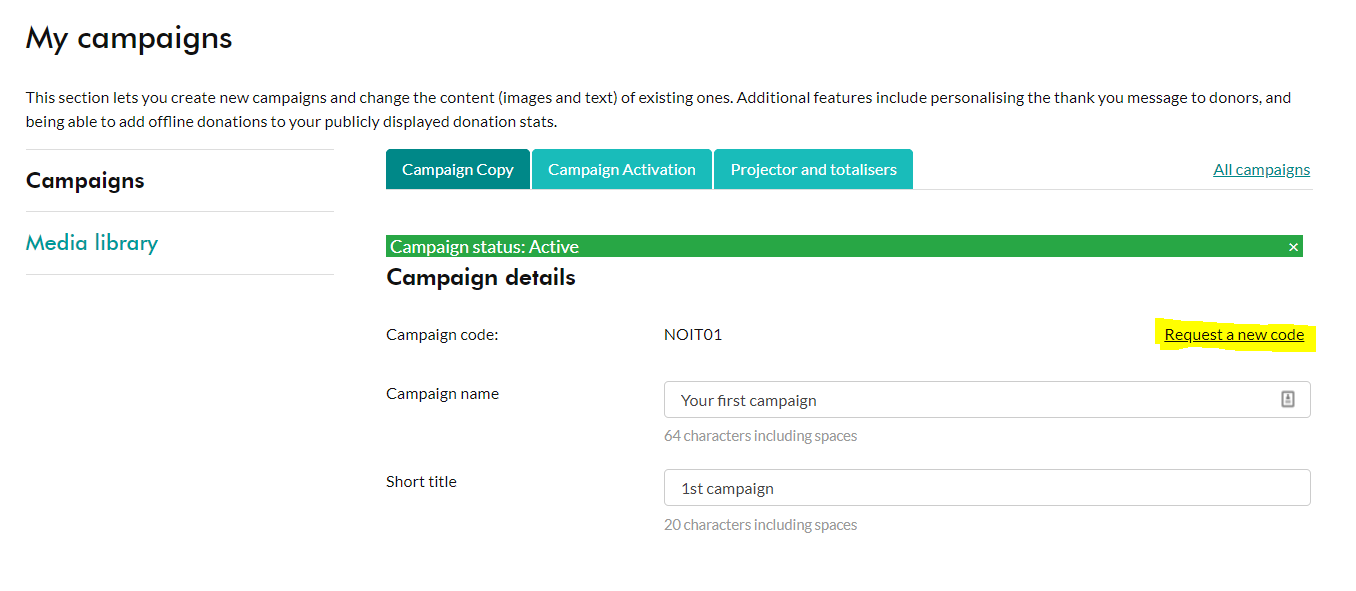
Can I leave a personalised message for donors? 
Once registered with DONATE™ partner organisations can add a personalised message which will be sent out to your donors. Simply log in and go to My Causes. Click ‘edit’ on your chosen fundraising cause. From here you will be able to add text-based personalised messages to thank and engage with your donors. Your donors will receive one message within their browser directly after making a donation. A second message will appear as a follow-up email. Both messages will both appear above DONATE’s™ standardised thank you message.
How do I administrate my campaigns? 
Once registered with DONATE™ your organisation will have access to our self-serve portal. This area gives you administration access over your organisation and campaigns, promotional material, options to further promote your campaign and real-time reports.
Please watch our dedicated video here.
How should I promote my causes? 
DONATE™ provides a range of tools to promote your campaign. Our Promoting your Campaign webpage provides tips, advice to help with this and links to our Logo’s and further information.
People
- Use your staff and volunteer base to help guide visitors/audiences through the donation process
- Get your talent involved in the ‘ask’ (performers/artists making requests)
- Special events (fundraising galas, awards dinners, auctions/raffles etc)
Physical
- Include DONATE™ codes and causes in printed materials (programmes, exhibition guides, flyers, T-shirts etc)
- Signage in venues, on external posters and banners etc
- On portable signage such as pop-up banners and stands
- Member/Friends magazines and communications
Digital
- Social media promotion (eg Facebook, Twitter, Pinterest etc)
- Embed DONATE™ button on your website
- Other links on your website
- Email auto-signatures
- E-newsletters
- Use links in apps
- References in audio guides
- Embed donation codes in video/film clips
- Promotional screens (foyer monitors, screens used during performances eg surtitles)
- Secured/curated tablet screens and info-terminals
- Gamification (digital treasure hunts etc)






